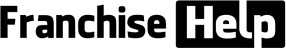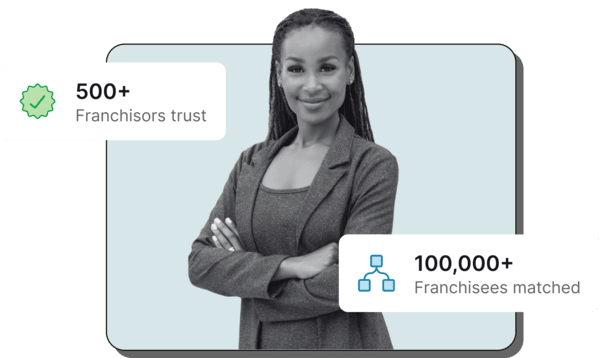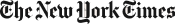Navigate quickly
How FranchiseHelp Makes Our Site Look Different On Your Phone
We’ve written about and you’re likely living it – the world is going mobile. Every day thousands and thousands more people are electing to get their information via a mobile device – whether it be in the phone or tablet category.
If you’re still worried exclusively about what your website looks like on a desktop, you are falling behind the curve at a faster and faster clip. Some companies are even starting to eschew a desktop strategy completely in favor of mobile – think Instagram.
The first way that websites started dealing with this is by completely designing two different websites, one for desktop and one for mobile. Essentially, the server is taught to detect whether or not the browser is mobile and then serve a different site based on that information.
This strategy is actually still pretty widespread. One of my favorite websites, ESPN.com is a great example of what this looks like:
vs.
And if you were to take a look at the URLs of each, you’d see that they’re actually different. (The desktop URL is http://espn.go.com/ and the mobile is http://m.espn.go.com/wireless/?w=1ejed&i=COMR&src=desktop).
However, this is not in fact how FranchiseHelp does it.
We use a strategy known as “responsive web design” – often abbreviated RWD. Essentially, a website being “responsive” means that what the website looks like is completely dependent on the width and height of the browser, detected in real time.
Let’s show you an example. If you were to load the FranchiseHelp homepage on your desktop computer, it would look something like this:
And if you were to load it on your phone, it would look something like this:
Believe it or not, it’s actually the same webpage / URL – Franchisehelp.com.
Cool, right?
So, as long as you’re here, I’ll teach you a cool trick to show how responsive web design works.
Step 1: Make sure you’re on a desktop or laptop
Step 2: Shrink the width of this window until it is only about 20% of the width of the screen.
Go ahead – try it!
WOAAAAAAH! Right?
What happened?
- The rail on the left of the page disappeared
- The content of this article became smaller and centered
- The header went away
I’m going to go ahead and let you in on a little secret. This is what this page looks like if you were to load it on your phone.
It may look like magic, but it’s actually responsive web design.
Want to talk more about how webpages differ on desktop and mobile, shoot us a note!
Ultimate franchising guide
All you need to know as a first time franchisee: Step by step guidance from experienced franchise professionals.