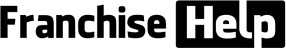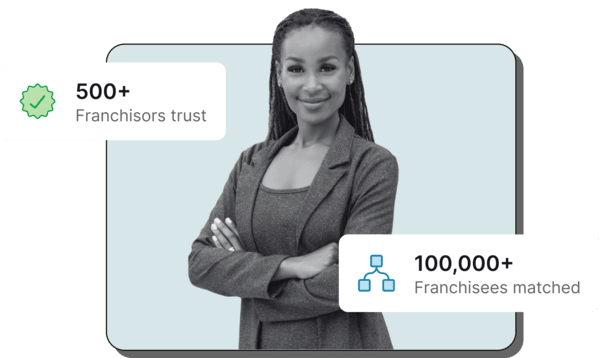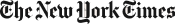Navigate quickly
How to Think About Your Phone’s Keyboard for Mobile Forms
When we speak about conversion rate on our webpages, we usually speak about the little things. Some of those can be found here:
- An A/B Test That Shows the Value of Color
- City and State Fields – What are they good for? Absolutely nothing.
- My Ideal A/B Test (That I Can’t Run But You Can)
- A Split Test That Shows The Power of One Word
Recently, FranchiseHelp has discovered one of those new small things that matters a lot when you’re asking people to fill out forms on their phones.
---
Take a look at your computer’s keyboard. When you actually think about it, there is a ton of complexity to it. For example, if you want to type the symbol “@,” you really have to type Shift + 2. Pretty weird when you think about it.
Well it turns out that this complexity doesn’t translate very well to the world of mobile phones.
And in reality, your phone actually solves this by having a number of different keyboards!
Here’s what your phones default keyboard may look like:
Notice anything odd?
Where are the numbers?
Well, it turns out that your phone has a completely different keyboard for numbers that may look something like this:
Well there they are! But now all the letters are gone. (Obviously most phones allows you to toggle between these and perhaps even more keyboards e.g. special characters and emojis!)
-----
The reason that I’m going out of my way to write about this perhaps obvious fact is that keyboard selection can have a very strong effect on your site’s conversion rate. Until recently, if you visited FranchiseHelp’s quiz on your phone, you would have seen screens that looked something like this.
See anything wrong here?
That’s right. Our site was summoning your phone’s letter keyboard even though we needed the user to input numbers.
Turns out people don’t like switching keyboards therefore we were artificially depressing conversion rate!
Now if you were to visit that same zip code page, you’d see something that looks a lot better:
How do your forms work on mobile? Do you call the correct keyboard based on the input needed? If not, here’s a quick way to increase your conversion rate!
Interested in FranchiseHelp’s lead generation program? Click here.
Ultimate franchising guide
All you need to know as a first time franchisee: Step by step guidance from experienced franchise professionals.